Table of Contents
Mezzmo Android User Guide
Mezzmo Android app is an Android-based media player, media controller and media server application. It has been designed to work perfectly with Mezzmo server.
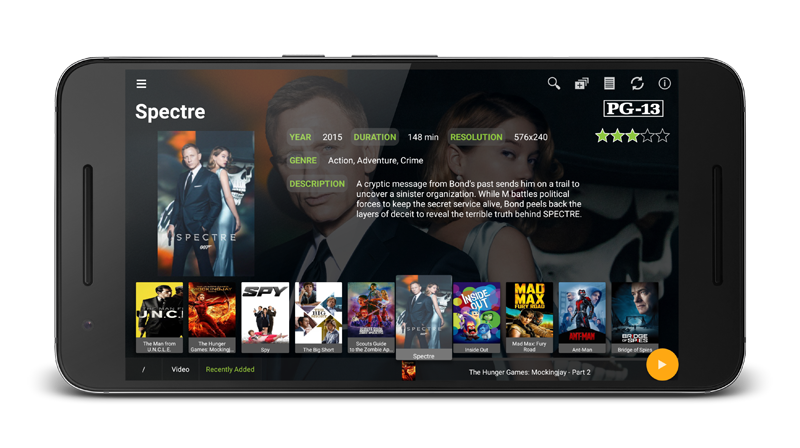
Installing Mezzmo Android app
Mezzmo Android runs on Android 2.3.3 or higher. It runs all popular Android devices such as smartphones, tablets, Android TV devices and Amazon Fire TV devices.
Language support includes English, Spanish, French, German, Italian, Greek, Japanese, Korean, Russian, Polish, Brazilian Portuguese, Vietnamese, Arabic, Slovak, Hungarian, Turkish, Hrvatski, Czech.
Using Mezzmo Android as a media controller
You can use Mezzmo Android as a media controller. This lets you browse your Mezzmo server on your PC and push (play) files onto devices in your home - such as your TV, Chromecast, Blu-ray player or media player devices.
Features
- Select a media server on your home network to browse.
- Select a device on your home network to play to.
- View full metadata and artwork for files.
- Push (play) video, music or photos onto the selected device.
- Cast to Chromecast dongles.
- Full playback controls - Play, Stop, Pause, Seek, Volume, Mute, Previous File, Next File, Shuffle, Repeat & more.
Using Mezzmo Android as a media player
You can use Mezzmo Android as a media player. This lets you browse your Mezzmo server on your PC and play files directly on your Android device.
Features
- Select a media server on your home network to browse.
- View full metadata and artwork for files.
- Play video, music or photos onto your Android device.
- Full playback controls - Play, Stop, Pause, Seek, Volume, Mute, Previous File, Next File, Shuffle, Repeat & more.
- Built-in video player includes:
- Excellent file format support.
- Full playback controls.
- Resume support.
- Audio channel selection to listen to your audio language.
- Subtitle selection to see your preferred language.
- Hardware/software video decoding for stutter-free playing.
- Aspect ratio adjustment to fit the video as you prefer.
- Rotate videos to fit your viewing and device orientation.
- Built-in music player includes:
- Excellent file format support.
- Full playback controls.
- Playlist creation.
- Random shuffle.
- Repeat settings.
- Built-in photo viewer includes:
- Excellent file format support.
- Rotate photo support.
- Photo slideshow support.
Using Mezzmo Android as a media server
You can use Mezzmo Android as a media server. This lets you stream videos, music and photos that are stored on your Android device to media devices in your home.
Features
- Allow devices on your home network to connect to your Mezzmo Android's media server.
- Allow devices on your home network to browse playlists containing the videos, music and photos stored on your Android device's local storage.
- Deliver videos, music and photos stored on your Android device's local storage to devices on your home network.
Topics
Pushing video, music or photos onto devices in your home
Viewing details about files
Casting details to a device
Streaming to Chromecast dongles
Using Mezzmo Android to access your Mezzmo server outside your home
Streaming files from your Android device
Bypassing parental control & content rating restrictions
Using Playlist mode
Using Logging
Video
Using Mezzmo Android app
Playing music in Mezzmo Android app
Viewing photos in Mezzmo Android app

