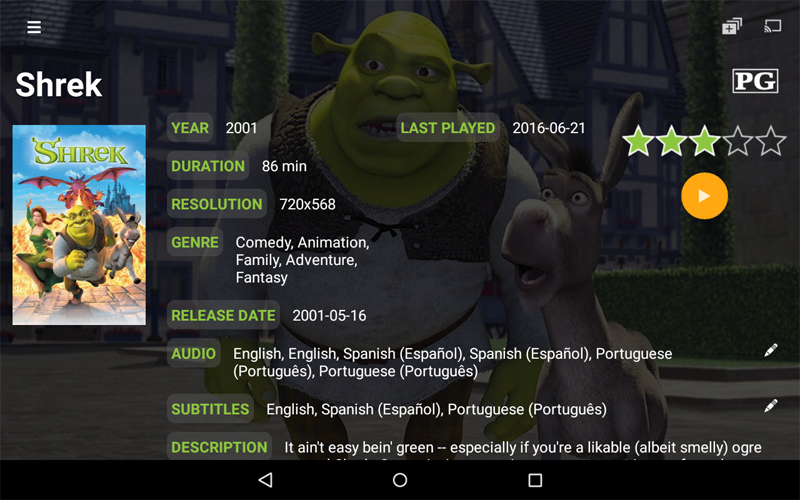Viewing details about files
Mezzmo Android displays full text metadata, poster artwork and backdrop artwork for files. This lets you read information about a file before playing it.
The Details screen also lets you:
- Choose the audio channel you wish to listen to.
- Choose subtitles that you wish to see.
- Rate the file (out of 5 stars).
- View related information from web sites like IMDB.
Tip: When you have selected your Mezzmo server (running on your PC) as your media server, then you will be able to view full metadata and artwork for movies, TV shows, music and photos. Other servers may only show minimal information.
Displaying the Details screen
- Touch or click the Details icon on the Action bar to go to the Details screen, or touch or click the poster artwork for a file when browsing folders and playlists to go to the Details screen.