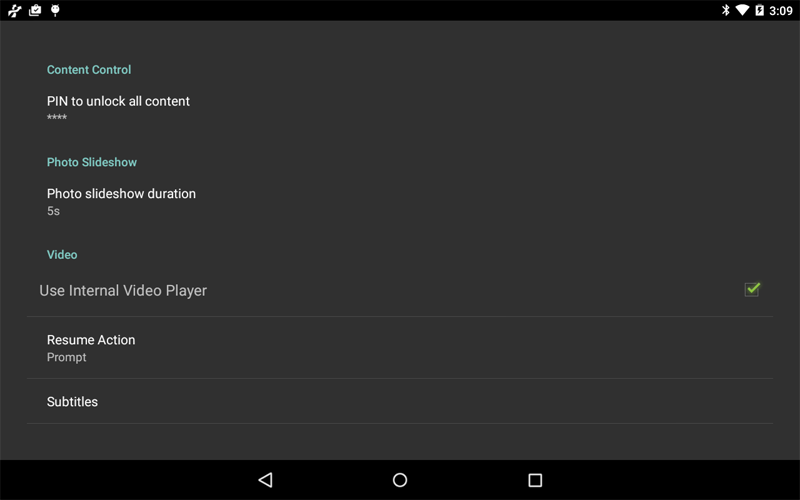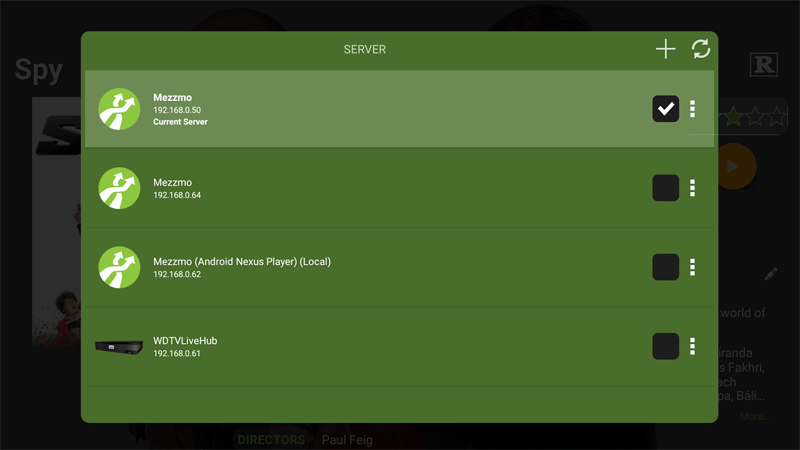Streaming files from your Android device
Mezzmo Android has it's own media server and this lets you stream files stored on your Android device to devices on your home network.
Turning on Mezzmo Android's media server
By default, Mezzmo Android's media server is running wehn you install and run Mezzmo Android. You can change this behavior in the Settings screen.
- Select Auto-start Local Server to automatically start Mezzmo Android's media server when Mezzmo Android app is started.
- Select Share Server on Network and Mezzmo Android will broadcast it's media server on your home network so that devices will be able to connect to it and browse it's contents.
- Select Auto-rotate images and Mezzmo Android's media server will auto rotate images that have rotation metadata embedded in their files before streaming them to devices.
- Touch or click Start Local Server / Stop Local Server to start or stop Mezzmo Android's media server.
Using Mezzmo Android's media server
- Touch or click a server in the list that you wish to use with Mezzmo Android.
Tip: The server listed with (Local) is Mezzmo Android's internal media server. It lets you browse and stream video, music and photos stored on your Android device to devices in your home.