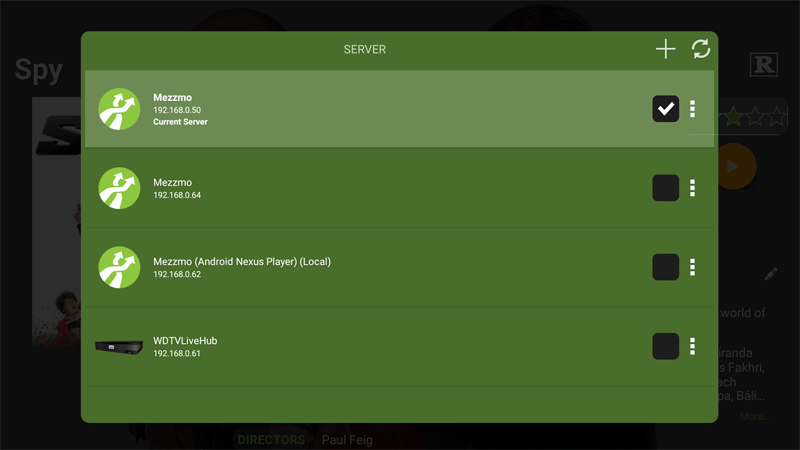Mezzmo Android - Choose Server
Touch or click the Menu button or swipe from left to right to display the Dashboard. Touch or click SERVER to list and choose the server you wish to use with Mezzmo Android.
All media servers found on your home network are listed here. In addition, any media server that you have previously set to Make Sticky will also be listed.
Actions
Touch or click a server in the list that you wish to use with Mezzmo Android.
Touch or click the Refresh icon to refresh the list of devices.
Touch or click the small menu icon next to each server in the list (or long touch on a server in the list) to display the Settings for a server. The Settings for a server are:
- Make Sticky. When selected, Mezzmo Android will remember this server so that it always stays in the server list - even if the server is not running or you are outside your home where the server is located. This is useful when remote accessing your Mezzmo server and you are outside your home.
- Remote Access. When selected, Mezzmo Android will switch from using Mezzmo server's local IP address to it's remote IP address so that you can access Mezzmo server from outside your home.
- Enable Limits. When selected, Mezzmo Android lets you control the video bitrate and video resolution of video streaming from a Mezzmo server.
- Max video bitrate. Move the slider to a video bitrate value that your internet connection can handle. This value tells Mezzmo server to deliver video files under this maximum video bitrate setting. Any videos that are above this video bitrate setting will be transcoded by Mezzmo server to fit under the maximum bitrate.
- Resolution. Change the maximum width and height of videos so that transcoding and streaming works in real-time without stuttering. This value tells Mezzmo server to deliver video files using this maximum resolution setting. Any videos that are above this video resolution will be transcoded by Mezzmo server to fit under the maximum video resolution.
Tip: The server listed with (Local) is Mezzmo Android's internal media server. It lets you browse and stream video, music and photos stored on your Android device to devices in your home.