Table of Contents
Mezzmo Web Interface - Browsing and playing videos
Mezzmo' web interface lets you view all your videos from your folders and playlists. Browsing videos is just like browsing music or photos. Simply select the folder or playlist containing your videos to view posters and titles for the videos.

- Select a video's poster to view details about the video.
- Select a video's title or text to play the video in your web browser.
Video Details
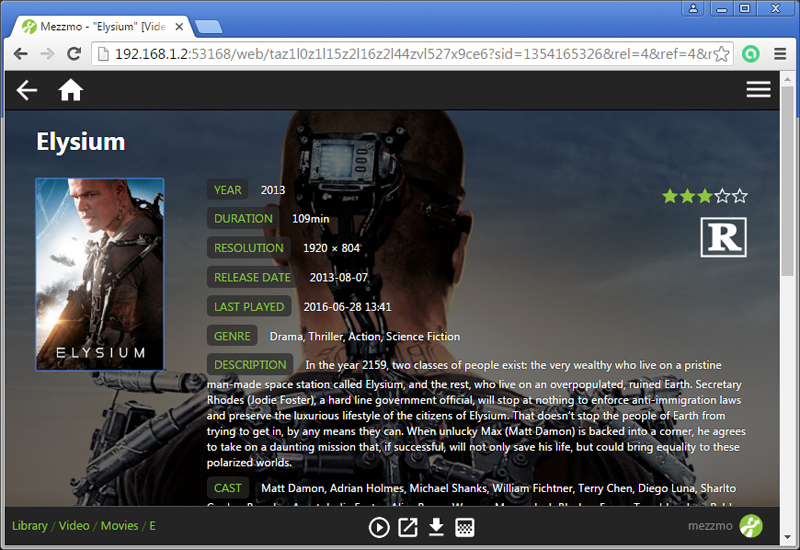
- Click the Play icon to start playing the video.
- Click the Launch URL icon to open the URL in your web browser. Your web browser may have add-ons or extensions that may be able to play the file in it's local players. It no local player is available, then your web browser may prompt you to download the file. Note: This feature is only available if the user account has Administrator rights. See User Settings dialog (User tab).
- Click the Download Original File icon to download the original file from Mezzmo server. Note: This feature is only available if the user account has Downloading rights. See User Settings dialog (User tab).
- Click the Pre-transcode icon to start transcoding the file. This lets you prepare a file before playing it in your web browser. This can fix any stuttering or playback issues that you may be having. Note: This feature is only available if the user account has Administrator rights. See User Settings dialog (User tab).
Video Playback

You can control playing your videos in a variety of ways:
- Click the Repeat icon to turn repeat mode off, or repeat playing the same video continuously, or repeat playing all videos in the folder / playlist.
- Click the Previous File icon to play the previous video in the folder / playlist.
- Click the Next File icon to view the next video in the folder / playlist.
- Click the Play icon to start playing the video.
- Click the Stop icon to stop playing the video.
- Click the Toggle Shuffle Media icon to play the videos in the folder / playlist in a random order.
Video Playback Tips
Preferred audio channel
If you wish to change the audio channel that is playing, then go to the Details page for the video and click the PREFERRED AUDIO CHANNEL section to list and choose the available audio channels for the video.
Subtitles
If you wish to change the subtitles displayed when your video is playing, then go to the Details page for the video and click the CHOOSE SUBTITLES section to list and choose the available subtitles for the video.
Video quality
If the video quality appears poor, then you can adjust the video resolution during video playback. Go to the Details page for the video and click the MAXIMUM VIDEO SIZE section to list and choose the available video resolutions for the video.
Stuttering
If the video is stuttering or stopping during playback, then you can do a few things to stop this happening:
- Try a few reducing the video resolution. Go to the Details page for the video and click the MAXIMUM VIDEO SIZE section to list and choose a smaller video resolution for the video.
- Try pre-transcoding the video before playing it. If your user account has Administrator rights, then click the Pre-transcode icon on the Details page.