Table of Contents
Add URL
This dialog lets you add a video URL, music URL, image URL or a playlist URL into your Mezzmo library. After adding the URL and clicking OK, Mezzmo analyzes the URL to try to find a valid video, audio or image in the URL contents.
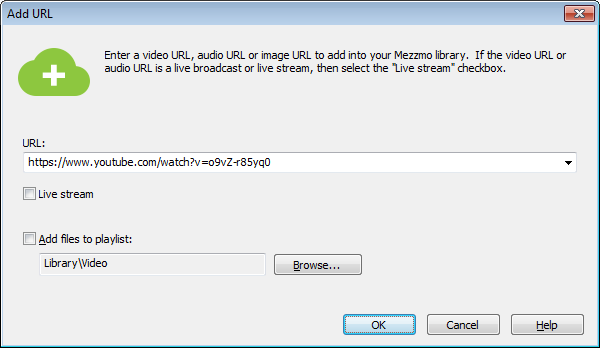
URL
Enter the URL that you wish to add into your Mezzmo library. The typical way to do this is to copy & paste the URL from your web browser. For example, copy & paste a YouTube URL.
Tip: If Mezzmo determines the URL to be a playlist URL, then Mezzmo will automatically close this dialog and display the Linked Playlist Properties dialog. Examples of playlist URLs are YouTube channel URLs, YouTube user URLs and YouTube playlist URLs.
Live stream
If the URL is live online video (such as a sports event or a webcam) or live online audio (such as online radio), then you can select this checkbox to tell Mezzmo that this URL is a live stream.
Mezzmo treats live streams differently to normal URLs and files - specifically when it comes to transcoding. Normally, Mezzmo will cache a transcoded file and use it when the URL or file is played again. However, for live streams, Mezzmo does not cache the transcoded file or URL so that it is always the most recent content from the web.
Add files to playlist
Click this checkbox if you want to add this URL to an existing playlist in your Mezzmo library. Click the Browse button to browse and select a playlist in your Mezzmo library.